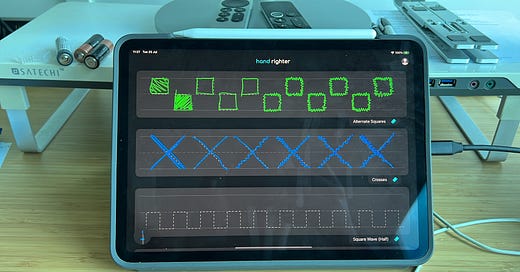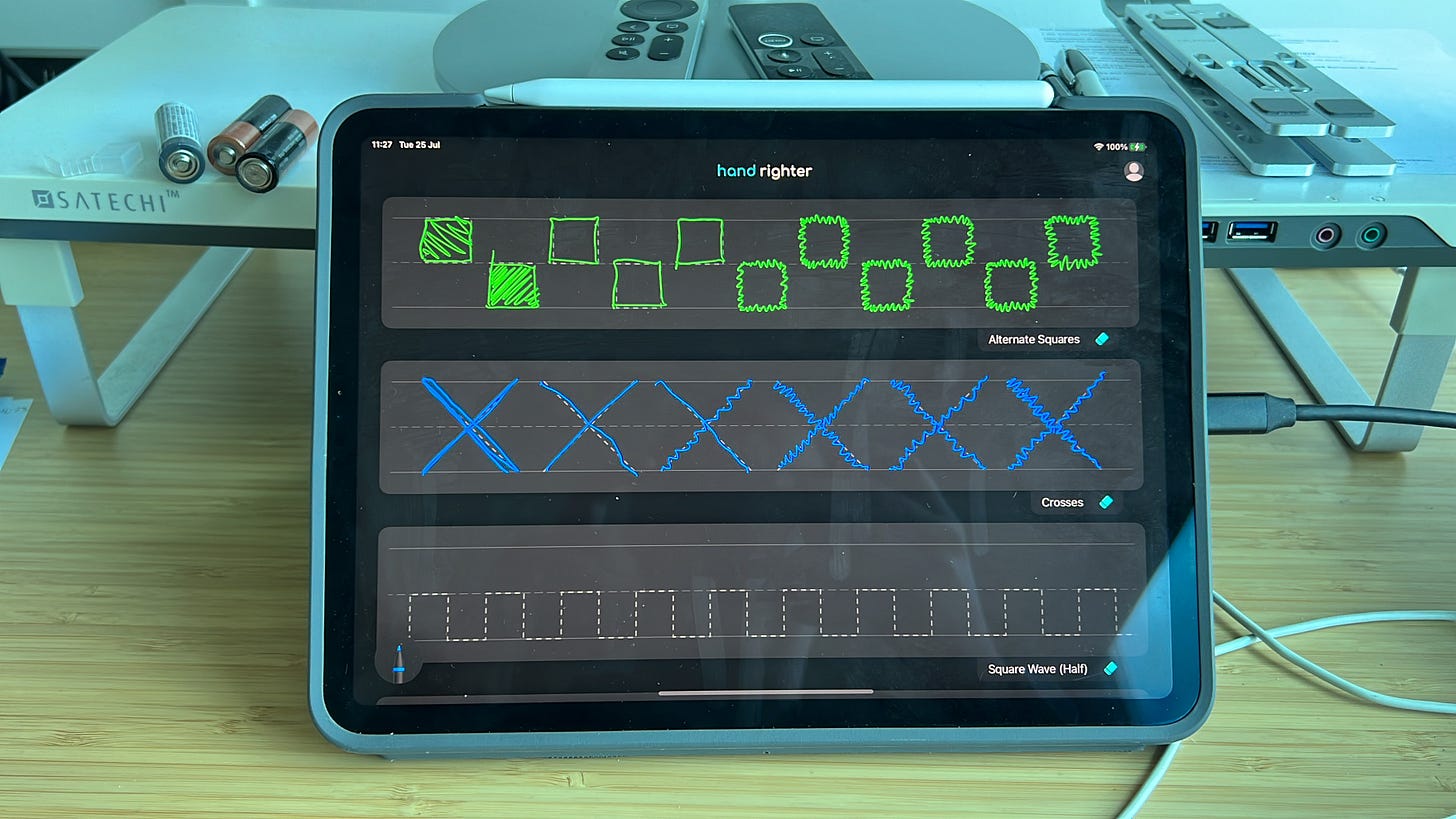Designed by Karen and built by myself, Hand Righter is the first released of our in-house therapy apps.
It is designed to provide a stimulating app environment for children to follow shapes and waves, repeating patterns and changes of direction - which in turn form the building blocks of handwriting.
Who is it for?
Primarily for parents of children who would benefit from help with handwriting. There is a more professional tier for tutor groups, schools and other therapists.
What do I need?
Hand Righter needs a modern Apple iPad to work. It also needs an Apple Pencil or compatible active stylus. This is, after all, a handwriting therapy app - it didn’t make sense to allow drawing with a finger!
Why a ‘modern’ iPad?
iPads from the last few years (2020 onwards) support the Apple Pencil. They are simple to use, children are generally familar and comfortable using them, and they offer the best pencil experience of any device.
Does it work with any stylus?
No. Cheaper styluses use a passive rubber nib and are treated like a finger-press by the iPad.
We use some of the groundbreaking technology in the Apple Pencil for our app.
Refresh Rate
This is the subtle delay between touching the pencil onto the tablet and some ‘ink’ appearing. A slow refresh rate means the ink sometimes trails behind a fast moving pencil, and that can lead to children backtracking or becoming confused.
Palm Rejection
Being active, the iPad can tell the difference between the Pencil and fleshy bits such as fingers or (more crucially) the palm of a writing hand. This is typically the sticking point with therapy apps (and the limiting factor in our test prototypes) - we can’t encourage a proper grip if the children can’t touch the screen with their writing palm.
Apple Pencil or ‘compatible active stylus’ ?
We understand that the Apple Pencil is expensive. It is also in our opinion the single best stylus on the market, and the first stylus to allow us as therapists to offer handwriting app solutions to the market. Yes, it’s that good!
There are other ‘active’ styluses (styli?) available which are compatible. Active styluses typically have a battery.
We can’t guarantee compatibility with every single active stylus on the market (as there are literally hundreds) - your experience may or may not be as good as with the Apple Pencil.
We’ve had good success with the ZSpeed ID766 stylus, available on Amazon (direct link) and was £13.59 at the time of writing. Not quite as good as the official Pencil, but surprisingly close for the price - and you could buy many of these for the same price as a single Apple Pencil.
How is this better than Pen and Paper?
An excellent question!
We’ve been using Pen and Paper based assessments since before the company started out. Pen and Paper is great. (are great?)
Children love apps. It’s extra motivation to play with an app than pick up a pen and paper - especially to draw shapes, rather than write words.
Our app provides different inks, pen tips and colours for kids to play with. It’s surprisingly motivational. Even if they goof around with the pen choices and colours, they’re still using the app - our goal is to encourage them to experiment with the pen.
We use patterns and shapes to help guide the pen, and animate them to provide a sense of direction for pen travel.
No assessment papers to compile / print ahead of time.
No assessment papers to file / dispose / lose!
Instant randomised exercises
Each pattern gets its own window to draw in, and that window gets recorded as an individual exercise. Those recordings can be static, or played back like a video for review - so you can see how an exercise was performed later, in real time. All exercises can be reviewed for progression.1
Update: Paperlike Screen Protector
We have a preferred screen protector that we recommend for use with Hand Righter!
Paperlike is a screen protector that makes the surface of the iPad feel like paper. This gives added sensory input and is a huge improvement over standard screen protectors, or even a naked iPad. (eek!)
Check out our Paperlike post for more details.
Is it finished?
No. But software never gets finished - it just evolves!
At the time of writing, Hand Righter is a v1.0 app. We’ve implemented the bits we needed to make it fit our requirements first - and we’ll be looking to add from there.
We have a roadmap of features we want to add, and we’re very open to adding new features to help our users - so don’t be shy! There are contact details in the app to let us know what you think, or suggest features we may or may not have thought of.
How much does it cost?
It’s free.
Personally, I don’t like the current state of what I would term ‘special needs’ software. ‘Special Educational Needs’ shouldn’t be a way for developers to apply a special price.
Software should be more accessible to those who need it, not less.
For that reason, all Kids OT apps will have a free, non-restrictive, non-monetised plan.
Sure - there will be paid tiers if you would like more content, more customisation, or would like to use the app for professional purposes. You can choose to support us and our apps with a paid plan, but we’re equally happy for you to use it without payment. All plans are available in the app.
Where can I find it?
It’s on the Apple App Store. Open the store on your iPad and search for ‘Hand Righter’ (or click this link on your iPad for direct page access)
Feedback
And again, feedback is great. Both good and bad. Drop us a comment or send feedback through the app. Thanks!
Review features to be added after v1.0